
Made with the Web 2.0 Logo Creatr Beta.
Whenever you see the rumoured next-generation video iPod mentioned, the expected features always include a huge screen covering the front of the device and a “virtual”, touch-screen-based click wheel.
I may be missing something here, but what exactly would be the point of that? The reason the iPod has a scroll wheel is to make scrolling easier on a device that doesn’t allow more direct manipulation of screen content. If you had a touch screen, the grounds for having a scroll wheel would disappear, and you could just use a scroll bar, right? A scroll bar would allow scrolling directly to any point in a list and would involve less (and less awkward) physical movement.
Also, if you had such a nonsensical, virtual scroll wheel, you’d be waving your thumb around over the contents of the screen all the time, which doesn’t sound like a clever idea. Of course, you could dedicate a section of the screen for this wheel, but wouldn’t you rather use that space to make the list taller?
So I think either the creative minds behind the rumour sites didn’t think this one through properly, or the creative minds at Apple are making some rather silly decisions. Let’s hope it’s the former.
A few days ago, i use this, a nice alternative to MacUpdate and Versiontracker, was launched. It uses a model that’s quite different from, and arguably more useful than, traditional software databases. Instead of the number of downloads (which say more about marketing than about quality) and user ratings (which only a very small proportion of the user population provide), i use this simply lets registered users mark applications they use. The resulting numbers are what drives the rankings. One advantage is that since you can also unmark an application when you’ve stopped using it, the data stays representative over time, so that the Internet Explorers and StuffIts of this world don’t skew the results.
The uptake in the first few days seems to have been quite impressive. I think it’s the aspect of personal expression (”Look, here’s what I use!”) that makes this model so attractive and gets people to happily provide the data. It also has a social component by allowing networks of friends and by showing you “neighbours”, who use similar applications.
It’s also a very useful tool for developers. The data on my applications so far looks quite unexpected. I might do a little review in a few weeks time when the site has a larger set of data.
I hope that in the future they will provide some more interesting data mining results in addition to the list of top and hot applications (which, I’m guessing, take into account how many people “love” an app). For example, I’d quite like to see the fastest recent climbers. Also, an interactive graph of the total distribution might be interesting (which I imagine would be a Long Tail).
Oh, by the way, if you’re interested, i use this.
Since I got broadband Internet a few years ago, I’ve had my email client at home checking for new mail every 5 minutes. When I started using a dedicated RSS reader, I also set that to check feeds as frequently as possible (every 30 minutes in NetNewsWire).
Earlier this year, I had to spend a few weeks without an Internet connection at home. I was able to check my email only when I made the trip down to the university library, and I stopped following the news altogether. Although slightly inconvenient, this was not as bad a situation as I had expected, and I felt that I got lots more work done this way.
When I eventually got connected again, I really felt the contrast. The RSS reader in particular was very interruptive. Unlike email, which comes in intermittently, there were updates in my subscriptions virtually every time the program refreshed them, so an interruption was almost guaranteed to happen every 30 minutes, with the green badge on NetNewsWire’s icon tempting me to see what was new. I tried to compensate by setting it to check only every 2 hours. However, it turned out that I had got conditioned to expecting news on a regular basis, and found myself glancing at the Dock icon quite often. I actually lost patience and manually refreshed the subscriptions sometimes, which only resulted in me feeling disappointed with my willpower.
My solution to this unfeasible dependency has been to turn off automatic checking in NetNewsWire. As hoped, this seems to have undone the conditioned expectation of updates, and I now manually refresh my feeds when I’m having a break. I’m sure that’s still more often than truly necessary, but at least I can concentrate on my work when I want to.
I’ve also reconfigured my email client to update every 15 minutes. I don’t want to turn off automatic checking altogether here, because sometimes you do get emails that need immediate attention. It seems that since emails are more sporadic, there is no regular interval to get used to, so you don’t actually notice that the program is checking less frequently.
Another highly effective strategy I use is to minimise the number of RSS feeds I subscribe to by using good news “gatherers” such as John Gruber, and even to dump Flickr contacts (except friends, of course) whose photos I don’t end up liking as much as expected.
If you feel like you’re getting an information overload on your desktop, I recommend you take control and make some changes as well. You’ll be surprised how easy it is to get by without being constantly connected.
A lot our interaction with technology is indirect, through controls, such as buttons and knobs, that affect the behaviour of some part of a system in some way. A common principle for making these controls easier to understand and remember is to make their physical functioning and arrangement analogous to the functions they control. For example, you move the mouse on your computer to the left to move the pointer left. This is called a natural mapping. An example of an “unnatural” mapping is the QWERTY keyboard. Some mappings can’t really be made natural, because they involve non-spatial concepts. For instance, there is no right answer as to whether the left or the right button on your mobile phone should pick up a call.
A popular example for illustrating mappings was given by Donald Norman in The Design of Everyday Things and involves kitchen stoves:

Although some stoves at least use the two knobs on one side to control the two burners on the same side, it is not clear, without reading the labels (usually at the front of the stove, out of a standing adult’s line of sight), how they map to the front and back. Personally, I've been close to destroying kitchen utensils and causing minor injuries more than once. Norman suggests the following as better alternatives:

An obvious reason I can see for not using these designs is the extra space they need. I don’t know about America (where everything is big) but here in Europe, stovetops are usually roughly square, and I can imagine that manufacturers of stoves and of kitchens would prefer to keep them that way. In any case, I’m sure most users wouldn’t be willing to sacrifice precious kitchen space for a more natural mapping of stove controls.
Instead of shuffling around burners, why not leave them where they are and just move the controls instead. A subtle shifting is all that’s needed (I included a version for controls on the stovetop as well):
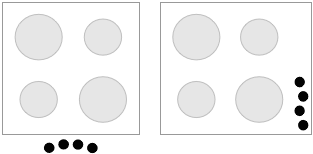
It’s not a perfectly natural mapping, but the arrangement contains enough information to be unambiguous, and I imagine that you’d get used to it very quickly.
I have recently taken a great liking to the idea of design languages, which think of design as a form of communication between the designer and the user, and which provide a framework or style to work within when you’re creating a design.
Design languages are sort of like design guidelines, but specifically thinking of them as a language is helpful at several levels:
On the Mac, the Macintosh Human Interface Guidelines (HIG) define the design language third-party developers (and Apple themselves) are supposed to use in their software. The HIG were once an exemplar of design languages. However, since the introduction of Mac OS X, rather than prescribing the design of interfaces, the HIG have developed a tendency to describe it, being frequently updated to reflect whatever new “conventions” the designers of the Finder, Mail or iPhoto have come up with, sometimes with rather unconvincing logic. The Mac’s design language has subsequently become rather bloated and flaky.
Take as an example one of the simplest interface elements of all: the pushbutton. I’m sure most long-time Mac users can easily recall what a pushbutton looked like on System 6 and 7:

In Mac OS X 10.4, it’s not so easy to say:

Taking the language metaphor a bit more literally, one could say that these are synonyms for the same concept. Worse than synonyms are homonyms, because they introduce ambiguity:
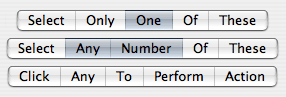
The segmented control can be cofigured to behave in three very different ways, and the only way to figure out which is the case is through trial and error or by guessing from the context. A more traditional way to express the same functionality unambiguously would be:

When Aqua first appeared, it was like a fresh start. It actually seemed simpler than Mac OS 9 in terms of its interface elements. However, Apple hasn’t been very disciplined with keeping it that way, and it’s quite astonishing how quickly the Mac design language has grown through influences from the different application teams' designers.
You could argue that these inconsistencies are just cosmetic matters of graphic design rather than of interaction, since the way Mac OS X’s interface functions is still relatively simple and coherent. But you have to remember that the graphical representation of the interface is the only communication channel from the designer to the user; we rely on it to understand what we can do, in the same way that you’re relying on my use of English to understand this article. It’s a language.
There’s a chapter on design languages by John Rheinfrank and Shelley Evenson in Terry Winograd’s book Bringing Design to Software (parts of this book are available online). Donald Norman has also written an essay about this entitled Design as Communication.
Some people have been asking me whether there will be an Intel-compatible version of Prefling. Unfortunately, the answer looks to be no.
Prefling relies on a neat little library which was created by Brian Webster and accompanied by an article on Stepwise. This library provided the basis for most docklings that came out when these things had their glory days. Unfortunately, Brian is not planning to port his library to Intel. This is perfectly understandable. Docklings have been deprecated by Apple for a long time, and I’m one of the last developers to still use them. The API could be killed any day, most likely when the Dock gets an overhaul (perhaps in 10.5?). Also, the dockling server is a bit flaky anyway, sometimes stopping docklings from working until you log out and back in.
Most functionality offered by docklings can now be added to normal applications by controlling their icon and Dock menu. But there’s one thing that using an application doesn’t offer, and it’s precisely the essence of Prefling’s concept: that you can show its menu with a simple click. Applications require clicking and holding or control-clicking/right-clicking to show their menu.
The only alternative I can see would be to make Prefling a “menu extra”. However, I don’t feel that it’s worth the effort, since there are already two other such solutions out there: the aptly named MenuPrefs, which is already Intel-compatible but not free, and the also very aptly named PrefsMenu, which has not been ported yet. And anyway, what would I call mine, now that all the possible permutations of “menu” and “prefs” have been used?
So, dear fans, after 29,684 Versiontracker downloads (my record so far), it looks like this is the end of the road for Prefling. I’m glad you enjoyed it while it lasted.
Since the introduction of Mac OS X, Apple has been doing a great job of offering more and more functionality at the operating system level that application developers used to have to implement themselves. Spell checking, Address Book, Keychain, Dictionary, disk burning and PDF support are some good examples. Almost everyone wins when this happens: users get a consistent experience and are less dependent on particular applications, and developers have less work to do and can simplify their application code. The only ones who potentially lose out are developers who had seen the gap and were actually trying to offer such a service to other applications, like, for example, Nisus Thesaurus or Adobe Acrobat Distiller.
When I recently saw this post on the Omni Group forums by Jon Hicks, I saw another perfect candidate for Apple to assimilate: the download manager. As it stands, at least six applications on my machine implement their own download managers: OmniWeb, Safari, Firefox, Camino, NetNewsWire and Transmit. And, as Jon pointed out, they all have different UIs.
So what would such an Apple download manager have to offer? It would of course need to support the most common protocols, including HTTP and FTP. (Perhaps even BitTorrent and Gnutella? Maybe not, since Apple wouldn’t want to make life any easier for those not using the iTunes Music Store.) Pausing and resuming downloads would be a must, too. The interface would need to offer enough functionality to compete with most browsers, but be simple enough for the non-geek.
Out of the applications mentioned above, I personally like OmniWeb’s download manager best, because it has a toolbar that offers some useful commands with a single click, like “abandoning” (clearing and trashing) a download. Also, all its commands have text labels. It doesn’t present any puzzles and coordination exercises in the form of little grey circles and pop-up buttons. However, I do like how other apps have managed to be more horizontally compact by putting the progress bar on its own line below the file name.
Again, someone might lose out if Apple were to offer an OS-wide downloading framework. If it offered enough functionality, it could be developers of apps like Download Wizard, iGetter and Speed Download. But, speaking with my user-hat on, I’m afraid I wouldn’t care.
I’ve always been a bit of a pedant, and in that spirit, I would like to write about some use of terminology in interaction design that has been bugging me: affordance. If you’re familiar with the field, the lengthy debates around what the word exactly means may be an old hat to you. Here’s some quick background if you aren’t.
Affordance is a term coined by psychologist James J. Gibson in 1977 to denote the actions an object or environment allows a person to perform. For example, some of a stick’s affordances are touching, picking up and poking someone with. The word is simply a derivative of the verb “afford”.
In his popular (and great!) book The Design of Everyday Things (originally published as The Psychology of Everyday Things), Donald Norman reinterpreted the term to mean those actions which a person can readily perceive to be possible, i.e., those the environment suggests or invites you to perform. Norman’s affordances are a thus a special subset of Gibson’s affordances. They also become something that’s desirable in the design of interfaces; if a button doesn’t look like it can be pressed, the user probably won’t press it.
Norman later realised the discrepancy and has been trying to re-educate the world, who love using his earlier interpretation of the term, but to little avail. Most people nowadays still use affordances to refer to those interactions which are apparent.
It is debatable whether this is a problem. Although Gibson’s meaning is the only logical one, people jumped on Norman’s use for a reason: the meaning he introduced is a very useful concept that needed a name. One could argue that a new word should be invented to signify perceived affordances, but that’s not a very realistic undertaking, since even Norman himself has failed to change people’s minds.
What all the discussions about this terminology seem to overlook, however, is that in adopting Norman’s meaning of the noun, people have also re-applied it back to the verb Gibson’s original term was based on. To afford no longer means “to allow”, but “to suggest” or “to advertise”!
What’s wrong with “advertise”?
I get the impression that people of any particular discipline somehow love having terms that only they understand.
... they would look exactly how they do now.
When colour labels made a return in
But this doesn't mean that I was happy when I saw the new implementation. It wasn't a matter of functionality, but one of visual design. Consider this:

Somehow this look immediately made me think of
In his book Visual Explanations, Edward Tufte explains the principle of the smallest effective difference, which implies using the most subtle visual distinctions that still achieve the desired effect. The word effective is important here. There's no point using the smallest perceivable difference if it doesn't tell the story you want it to tell. In case of Finder labels, I see two possible desired effects:
So applying the principle of the smallest effective difference for Finder labels would mean finding a set of colours that fulfil these two purposes when set against the white background of a window.

You can now easily read all the folder names and ignore the labels if you wish, but you can still choose to focus on all the files of a particular colour. Toning down the labels also makes the selection much more prominent. (Also notice I tried to improve how the labels of selected items are shown.) Although the colours look paler, they are still bright enough to have an attention-grabbing quality, especially in isolation:

It's a real shame how simple, proven design principles like this are ignored for the sake of eye candy (and not very good eye candy in this case). I think what we need is an option in the system preferences to switch from "Shop Demonstration Mode" to "Work Mode".
Following a couple of years of contemplation, John Gruber of Daring Fireball has finally made writing his full-time job.
John is a great writer, and DF is my favourite Mac/technology column. His analyses are always spot-on, making it seem like he has been blessed with an unfairly large share of all the common sense in the industry. Also, through his Linked List he acts as a sort of human news aggregator/filter, saving me from having to read through all those other blogs and news sites myself.
If you make an appropriate donation, you will be rewarded with goodies such as full-text RSS feeds and cool t-shirts.
I really hope this works out for him.
I've just discovered that many of the typefaces in Show Font Info
from the Preview menu. Arial, Futura, Times New Roman and Trebuchet MS are a few examples.

However, you would have hoped that Monotype know better than to put two spaces after their full stops.
I've been downloading a lot of research articles recently. In order to be able to identify them easily, I like to put the author and full article title in the file name. Many of these articles have titles that sound like "Bla bla bla: A new model for bla bla bla", i.e. something containing a colon. Of course, the Mac doesn't allow using colons inside file names. Although annoying, I think this is forgivable. What is not forgivable, however, is that if you mistakenly include a colon, everything you've typed is lost and the file name is reverted back to what it was before you started:

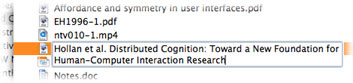

The same thing happens if you try to use a name that's already used by another file.
Notice also that the message doesn't tell you what is wrong with the name, so novice users have to rely on trial and error to find acceptable file names.
What's going on, Apple? This is basic stuff!
What better way to launch a new product than with a promise of maximal pain?
Licensed offers a place to put [your software licenses], and because it does nothing else, it does it very well. Every effort was taken to make entering details as quick and painful as possible.
I guess I'm not paying £3400 on a course about what makes software hard to use for nothing; I hope you can feel the difference.
Before I started my current MSc course, I was looking forward to the many pleasures commonly associated with student life: lots of time (or, in my case, lots of programming), lots of parties (or, in my case, lots of programming), etc.
How wrong I was! I could simply blame it on the workload, but I have to admit I don't really work that hard. No, it's the flexibility that really kills you.
When you're in a stable job, you can use your evenings and weekends as you please, you get real holidays, and you don't have to feel guilty about using those for non-work stuff. In fact, people will tell you off if you do use them for work stuff.
When you're a student, things are very different. Even during evenings, weekends and holidays
, a cloud of guilt looms over you all the time, this feeling that you really should be reading some research article or text book. Even if you don't put in as many hours as in working life, you actually feel busier and more stressed because of this.
Thus I haven't been able to work nearly as much on my software as I was hoping to. I know, I know, it sounds like I'm just making excuses. But anyway, to make up for some of my creative absence, I put in a few hours to get Namely 2.0.3b1 ready for release. If you have an Intel Mac, please try this out and let me know if it works. If you don't, try it anyway.