I've been downloading a lot of research articles recently. In order to be able to identify them easily, I like to put the author and full article title in the file name. Many of these articles have titles that sound like "Bla bla bla: A new model for bla bla bla", i.e. something containing a colon. Of course, the Mac doesn't allow using colons inside file names. Although annoying, I think this is forgivable. What is not forgivable, however, is that if you mistakenly include a colon, everything you've typed is lost and the file name is reverted back to what it was before you started:

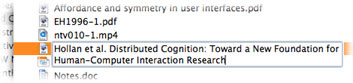

The same thing happens if you try to use a name that's already used by another file.
Notice also that the message doesn't tell you what is wrong with the name, so novice users have to rely on trial and error to find acceptable file names.
What's going on, Apple? This is basic stuff!
Macintosh OS 9 and before used a colon as a folder delimiter:
ReplyDelete"Hard Drive:Applications:Quicktime"
and since OS X used to deal sometimes with OS 9, through the Classic environment, filenames with a colon were illegal.
I use a single dash, which to me, linguistically = a colon:
"JS Bach-Cantatas"
It astonishes me that after more than 25 years of Macintosh, we are still unable to title documents using the one punctuation mark most likely to appear in a title.
ReplyDelete