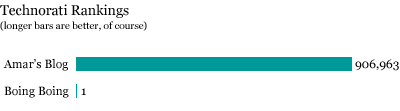
11 May 2006
2 May 2006
Prefling: The State of Affairs
Some people have been asking me whether there will be an Intel-compatible version of Prefling. Unfortunately, the answer looks to be no.
Prefling relies on a neat little library which was created by Brian Webster and accompanied by an article on Stepwise. This library provided the basis for most docklings that came out when these things had their glory days. Unfortunately, Brian is not planning to port his library to Intel. This is perfectly understandable. Docklings have been deprecated by Apple for a long time, and I’m one of the last developers to still use them. The API could be killed any day, most likely when the Dock gets an overhaul (perhaps in 10.5?). Also, the dockling server is a bit flaky anyway, sometimes stopping docklings from working until you log out and back in.
Most functionality offered by docklings can now be added to normal applications by controlling their icon and Dock menu. But there’s one thing that using an application doesn’t offer, and it’s precisely the essence of Prefling’s concept: that you can show its menu with a simple click. Applications require clicking and holding or control-clicking/right-clicking to show their menu.
The only alternative I can see would be to make Prefling a “menu extra”. However, I don’t feel that it’s worth the effort, since there are already two other such solutions out there: the aptly named MenuPrefs, which is already Intel-compatible but not free, and the also very aptly named PrefsMenu, which has not been ported yet. And anyway, what would I call mine, now that all the possible permutations of “menu” and “prefs” have been used?
So, dear fans, after 29,684 Versiontracker downloads (my record so far), it looks like this is the end of the road for Prefling. I’m glad you enjoyed it while it lasted.
1 May 2006
The Grand Unified Download Manager
Since the introduction of Mac OS X, Apple has been doing a great job of offering more and more functionality at the operating system level that application developers used to have to implement themselves. Spell checking, Address Book, Keychain, Dictionary, disk burning and PDF support are some good examples. Almost everyone wins when this happens: users get a consistent experience and are less dependent on particular applications, and developers have less work to do and can simplify their application code. The only ones who potentially lose out are developers who had seen the gap and were actually trying to offer such a service to other applications, like, for example, Nisus Thesaurus or Adobe Acrobat Distiller.
When I recently saw this post on the Omni Group forums by Jon Hicks, I saw another perfect candidate for Apple to assimilate: the download manager. As it stands, at least six applications on my machine implement their own download managers: OmniWeb, Safari, Firefox, Camino, NetNewsWire and Transmit. And, as Jon pointed out, they all have different UIs.
So what would such an Apple download manager have to offer? It would of course need to support the most common protocols, including HTTP and FTP. (Perhaps even BitTorrent and Gnutella? Maybe not, since Apple wouldn’t want to make life any easier for those not using the iTunes Music Store.) Pausing and resuming downloads would be a must, too. The interface would need to offer enough functionality to compete with most browsers, but be simple enough for the non-geek.
Out of the applications mentioned above, I personally like OmniWeb’s download manager best, because it has a toolbar that offers some useful commands with a single click, like “abandoning” (clearing and trashing) a download. Also, all its commands have text labels. It doesn’t present any puzzles and coordination exercises in the form of little grey circles and pop-up buttons. However, I do like how other apps have managed to be more horizontally compact by putting the progress bar on its own line below the file name.
Again, someone might lose out if Apple were to offer an OS-wide downloading framework. If it offered enough functionality, it could be developers of apps like Download Wizard, iGetter and Speed Download. But, speaking with my user-hat on, I’m afraid I wouldn’t care.